Reading Technical Books with Kindle DX
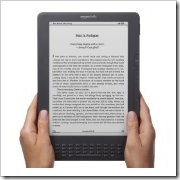 Take-Away
Take-Away
If you are in a hurry, here's the take-away:
Pros:
- You can carry lots of technical books with you, without breaking your shoulder.
- The e-ink is easy on your eyes, pretty much like real paper.
- Most books in native (mobi) format show code listings nicely and are fully searchable.
- Getting a new book is just one click away.
Cons:
- Kindle DX does not reflow PDF content, therefore you cannot increase the font size of all those technical papers. You can only zoom in and then use navigation keys to move around.
- No Wi-Fi means you need a cable to upload a book or paper you just downloaded from the net outside Amazon Store (or pay a fee to get it delivered via e-mail).
- Only black and white (a few charts might benefit from being rendered in their original color).
- Getting a new book is just one link away.
Overall: it's a pleasure to read from it, you can stop printing all those 4-6 pages white papers and fit them in your Kindle. PDF rendering is excellent and images are crisp. Too bad that the prices for many e-books are pretty much the same as their paper equivalent.
A Few Pictures Are Worth A Thousand Words
If you are still with me, then let’s see a few examples of how some native (mobi) and PDF books and technical papers are rendered. A word of caution: the quality of the photos themselves is barely tolerable and I apologize for it. On some photos you can see a distinct barrel distortion due to the point and shoot camera I used. You should be able to get an idea anyway.
The first book I am showing is Don’t Make Me Think!. This is a typical example of technical book with mixed graphic and text. As you can see image is pretty readable.
The second image is from a free PDF version of the famous book Syntax and Semantics of Programming Languages. This is one of the best PDF experience you can get, since the font size and margins are pretty about perfect for the dimensions of the DX.
Compare instead to the smaller font used in C# in Depth (great book by the way): this are just a bit too small for my taste, even though I managed to read almost half the book this way.
Eventually the editor finally released a mobi version, where I could set a bigger font size, as shown in the following picture. Note that I am showing exactly the same portion as above, so that you can get a feeling of the difference between PDF and mobi: PDF is usually better looking, while mobi is usually easier to read. In the mobi version you can also see that the two code snippets are rendered differently: the Listing 9.9 is “normal” text with a different font than regular text, while the Listing 9.10 is actually a picture. Probably that was the only way to insert those arrows to highlight specific code sections, but unfortunately the listing itself is much less readable (and zooming into the picture doesn’t seem to help).
Conclusions
Overall, I can say I am pretty much satisfied with the Kindle DX. I cannot say how it compares to a tablet (be it the iPad2 or any of Android tablets that are popping out recently), since I don’t have one, so this is not yet another “Kindle vs iPad” post (I am sure your favorite search engine can help you there).
I wanted a device optimized for reading (with as few distractions as possible) and Kindle DX delivered as expected. The battery lasts weeks and weeks if you turn 3G off when you don’t need it, so you can be assured that even on a long travel you don’t risk to run out of batteries. I only have a few wishes I hope Amazon will consider for next versions:
- A complete tree-like folder structure. Right now you can only have one level of folders to structure all of your digital content. I am bit compulsive when it comes to organizing my files, so I would like to have the freedom to create any reasonable folder structure as I see fit.
- Wi-fi (as found for example in the Kindle 3) would simplify downloading content from your PC without resorting to the micro-USB cable. This would be especially useful for items downloaded from the net (technical papers, Prag Prog magazine issues, etc.).
- Touch UI. Although I don’t use the internal dictionary too often for technical documents, I surely have to when reading some fiction (Gulliver’s Travels had a lot of weird words! :)) Being able to simply touch a word instead of moving the cursor to it through the page would certainly save seconds.



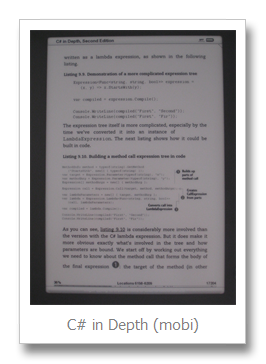
Leave a Comment